Configuration: Update
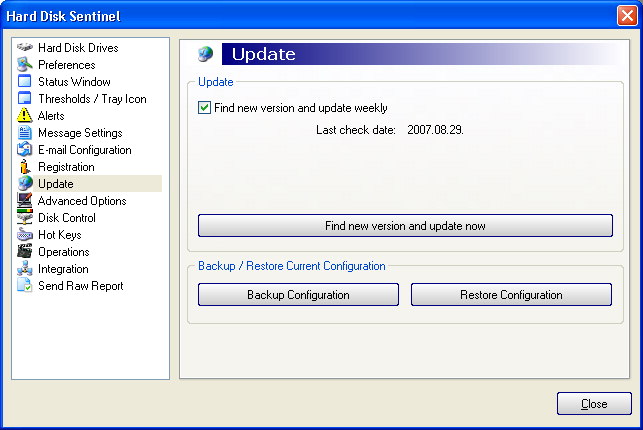
Hard Disk Sentinel can update itself from the on-line server if there is an updated version is available for download. The user may choose to use the automatic (weekly) update and it is possible to use the Find new version and update now button to check an updated version and download it automatically. The date is displayed when the application last checked for a new version.
During the updating (and checking for new version) the application is closed. The tray icon, status window and all other opened windows are closed during the updater module checks the latest version and downloads it if it is newer than the installed:

Note: when registering and activating the PROFESSIONAL version, this module is running to download the archiver module. Later, this module is also updated because the application is already registered.
Note: after the successful update, the new version is started. The list of previously handled alerts is cleared, so any configured alerts may be sent again.
Note: the updater module downloads only latest, final (not beta) versions. The evaluation (beta) versions should be downloaded and installed manually.
Note: registered users can freely update to newer versions as the application will remain registered (if valid registration code used to register it) after the update process.
It is possible to backup and restore current configuration. Backup saves the current configuration including all options and project configuration, the previous statistics, logs and registration details (registered user and activation file). This way after a complete re-install the user only requires to restore the previous configuration – the software will be automatically registered and all previous settings, statistics will operate as before. It is recommended to periodically backup configuration and statistics to removable media which can be used in case of a complete re-install.
Note: if the hardware configuration is changed, it may be required to re-activate the software.
Note: the backup configuration option is available only in the registered version.