Configuration: Hard disk drives
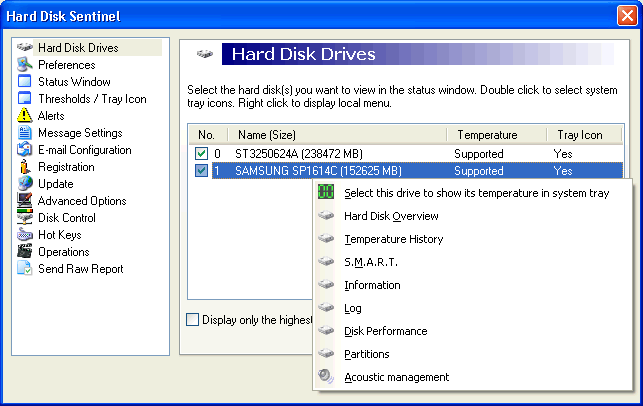
On this page, all detected hard disks are displayed. By selecting the box before the hard disk number it is possible to set which disk(s) should be displayed on the status window. Double click on any hard disk will add/remove a tray icon for the hard disk.
It is possible to display only one single tray icon with the highest temperature. This way the icon may change and reflect different hard disks (as the temperature values may vary). If this option is enabled and the condition sign display is also enabled, the symbol of the lowest health value found is displayed (even if the hard disk with lowest health value is not the same with the hard disk with highest temperature).
Note: if the mouse pointer is moved over the tray icons, the associated hard disk details are displayed in a small hint window.
Clicking the right mouse button on any hard disk displays the local menu of the hard disk (please see the picture above). From this menu, it is possible to show or hide the icon of the disk on the tray or to access the details (any information page) of the hard disk. Moreover, the acoustic management window can be opened from this menu (if this feature is supported by the hard disk).