Configuration: E-mail configuration
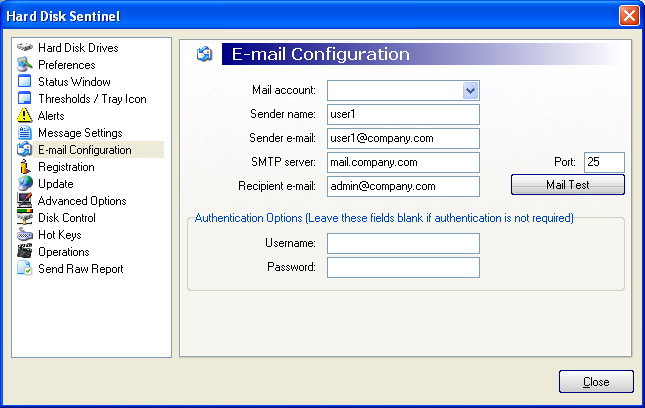
On this page, the user can configure the settings needed to deliver an e-mail message. The required settings are:
-
Sender name: this will be displayed as sender (for example, name of the user of the computer).
-
Sender e-mail: e-mail address of the sender (for example, e-mail address of the user of the computer).
-
SMTP server: name or IP address of the SMTP server to use.
-
Recipient e-mail: e-mail address of the recipient who will read the problem/status e-mails (for example, the administrator). It is possible to enter two or more addresses, separated by comma (,)
-
Port: if the SMTP server does not use the standard port (25), this can be specified here.
-
Username, Password: if authentication is required when sending an e-amil (it is required for many Internet Service Providers), these information can be configured here. If there is no need to authenticate, please leave these fields empty.
In the Mail account field it is possible to choose a previously configured Outlook or Outlook Express mail account. If an account is selected, the sender name, e-mail address, the SMTP server and the username (if needed) fields will be automatically filled, regarding the settings of the mail account. This way the recipient e-mail address is required only – and the password if authentication is required (for security reasons, the password field is not filled automatically).
Note: it is possible that not all defined mail accounts are displayed.
Note: after setting all options, it is recommended to use the Mail test button to test the configuration or to reveal possible e-mail delivery problems.